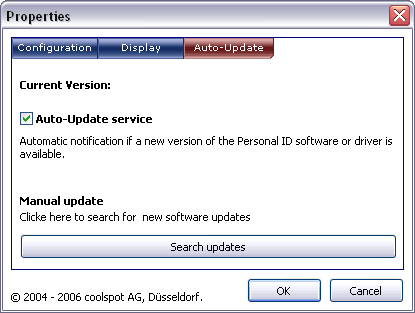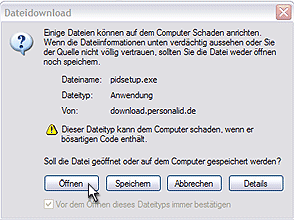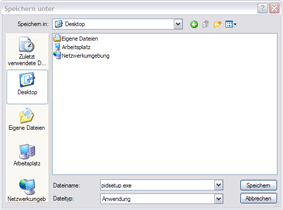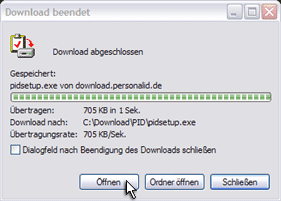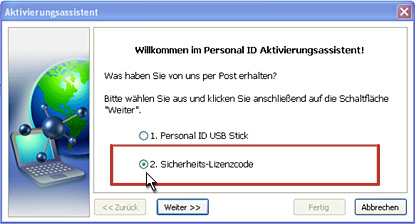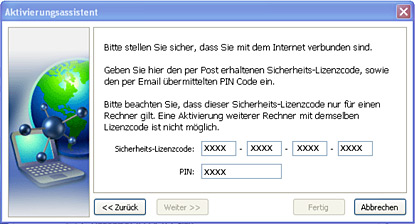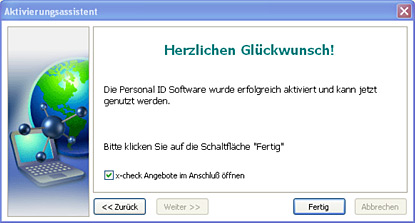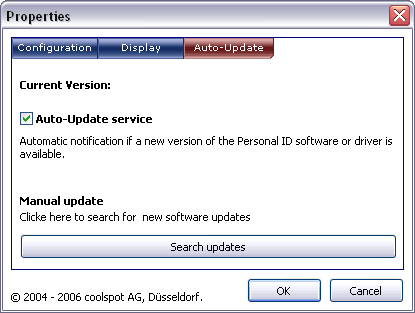Help & Support »
Frequently asked questions
ans answers
concerning Personal ID
Installation guidelines for the Personal ID software
(without USB-Stick)
Step 1:
Please download the equivalent software.
You can find the software in the menu "Download -> Download".
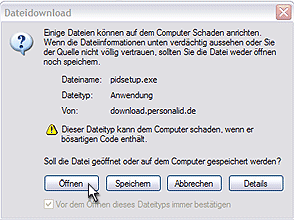
Please note, where you have saved the software.
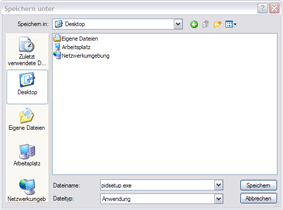 Step 2:
Step 2:
Please start the downloaded file
"pidsetup.exe" or click the button "Öffnen" after ompleted download.
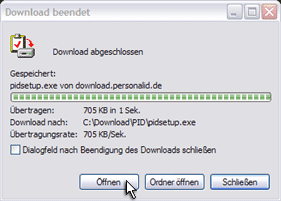 Step 3:
Step 3:
Please follow the instructions of the installation wizard to install the software.
Choose the
2. security-licence code and click the continue-button.
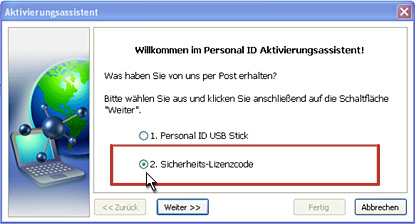 Step 4:
Step 4:
Please enter the
licence key
that you have received by post and the
PIN that you have received via E-Mail in the activation window.
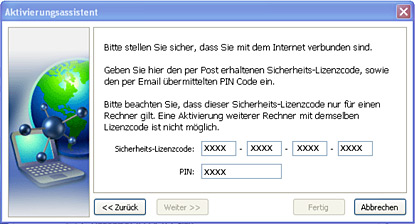 The software is now ready for use.
The software is now ready for use.
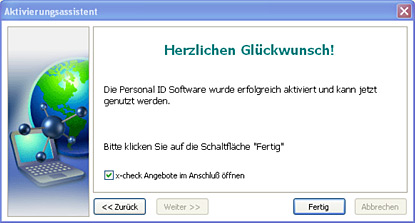

Automatic update:
The automatic update ist activated by default.
If you wish to deactivate or to search after a new version manually, please choose the "Auto-Update"-menu.